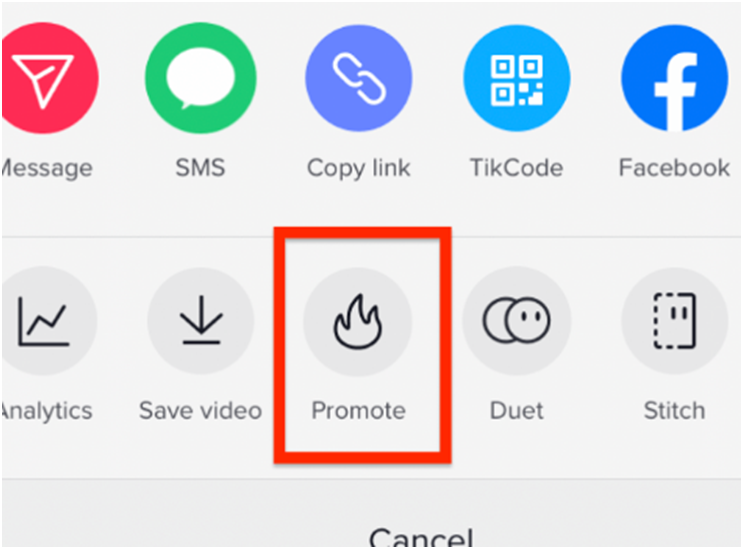Although TikTok doesn’t have to worry about traffic issues, it still needs to pay more attention to its own video popularity. Which brings us to Promote, a pay-as-you-go tool that monetize traffic to increase the popularity of videos posted to your account and attract more interested users to interact and follow them below. So how do you open Promote?
What is TikTok Promote?
In detail, “Promote” is a paid tool for monetization of traffic, which increases the popularity of the videos published on your account and attracts more interested users to interact and follow the videos below. As a result, the amount of video interaction and the attention of fans has greatly increased, meeting the diversified needs of platform users.
Promote activation conditions:
1. Android phones and most newer IOS phones.
2. Account registration age must be at least 18 years old
3. The countries where the account can be opened are currently only: Indonesia, Thailand, Japan, and the United States
Opening steps:
Use the Promote button
The first way to set up a campaign using the Promote button is to go directly to the video you want to use and tap the three dots near the bottom right corner of the screen.
 Click the Promotion button to set up the campaign and go to the “What is your goal?” page.
Click the Promotion button to set up the campaign and go to the “What is your goal?” page.
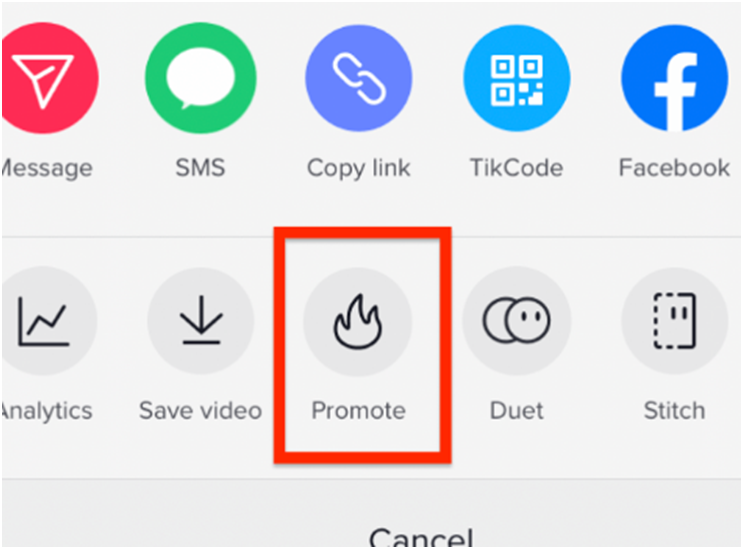 The second way to access promotion features is to go into settings. Click on “Creator Tools” and then click on the promotion option.
The second way to access promotion features is to go into settings. Click on “Creator Tools” and then click on the promotion option.
 Next, select the video you want to promote and choose a promotion target.
Next, select the video you want to promote and choose a promotion target.
 If you choose more website views as the promotion goal, you need to enter the URL of the landing page to encourage users to click.
If you choose more website views as the promotion goal, you need to enter the URL of the landing page to encourage users to click.
 Next, choose your desired target audience. Here you can let the system automatically select, or if you have special needs, you can choose to customize.
Next, choose your desired target audience. Here you can let the system automatically select, or if you have special needs, you can choose to customize.
 If you choose a custom audience, you can choose gender, age range, and interests. For example, if you are a hiking shoe seller and your audience is American consumers, your audience will be basically travelers, nomads, and explorers, most of whom have dogs and enjoy being in a new city ( or mountain town) for a short stop to try the local food, beer. Assuming that the target here is women in their 20s and 30s who work from home, the settings are as follows.
If you choose a custom audience, you can choose gender, age range, and interests. For example, if you are a hiking shoe seller and your audience is American consumers, your audience will be basically travelers, nomads, and explorers, most of whom have dogs and enjoy being in a new city ( or mountain town) for a short stop to try the local food, beer. Assuming that the target here is women in their 20s and 30s who work from home, the settings are as follows.
 After customizing your audience portrait, click Save to go to the next step, and set a budget and duration for the campaign (in which time frame you want to promote it).
After customizing your audience portrait, click Save to go to the next step, and set a budget and duration for the campaign (in which time frame you want to promote it).
 If you’re using an Android device, you need to add payment information before submitting your ad review; if you’re using an Apple device, you’ll need to top up your account with TikTok Coins. TikTok Coins is a virtual currency launched by TikTok, which needs to be purchased with physical currency, and the price of TikTok Coins will change.
If you’re using an Android device, you need to add payment information before submitting your ad review; if you’re using an Apple device, you’ll need to top up your account with TikTok Coins. TikTok Coins is a virtual currency launched by TikTok, which needs to be purchased with physical currency, and the price of TikTok Coins will change.
 Finally, click Start Promotion. Once TikTok approves your event, it will start running.
Finally, click Start Promotion. Once TikTok approves your event, it will start running.
Use TikTok Business Suite
Very similar to the promotion button. If you have a seller account, you can navigate to Settings & Privacy > Business Suite > Promotions. Then follow the procedure described in the previous section to set up your ad.
 Above is the introduction of Promote function, Those who want to use it but don’t know how to activate this function can take a look at the above method introduction.
Above is the introduction of Promote function, Those who want to use it but don’t know how to activate this function can take a look at the above method introduction.