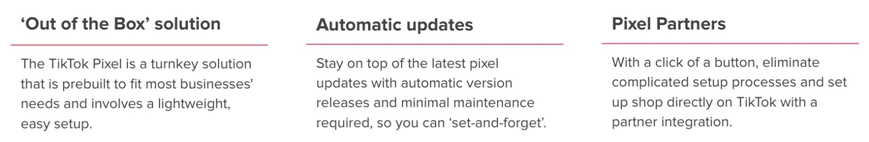Today, I will share with you a Tiktok data analysis tool introduction. The author believes that it has two significance of the core of the data tool analysis:
1. Really understand your users; this is particularly important for friends who have friends in cross -border e -commerce, collecting user feedback, product research, etc.
2. Really effectively and continuously optimize the content; in the short video era, the content is king, how to complete the broadcast, praise, comment, forwarding better match algorithm, which is represented by Tiktok, is particularly important.
Through any network attribution solution, find new customers, optimize the promotion series, and measure the effect of advertising. You can track the behavior of websites such as “browsing webs” or “purchase”, and can create segmented audience groups, once again attract visitors to interact, or continue to find new customers through similar audience modeling.
At present, the tools are mainly divided into two categories, one is the official Tik Tok Pixel, and the other is a tripartite monitoring tool including APPSFLY, Adjust, Singular, etc.
Today, the author focuses on the official bringing tools:
TikTok Pixel
TIKTOK Pixel is a code that can be placed on the website, allowing advertisers to share the website visitor event to Tiktok through the browser.
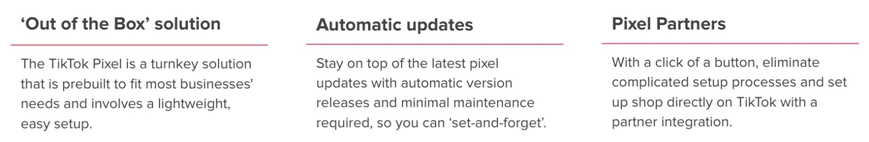 Source: tiktok ads
Source: tiktok ads
There are currently two main types of installation, manual and installation through third -party partners. It is worth noting that these tools are currently different in functional scope and application area.
• Pixel manually
-• Create Pixel: Name for Pixel, and then select “Manually Install Pixel Code”.
-• Select the setting mode: Select “Standard Mode” (recommended most advertising customers) to create events in Events Manager, or select “Developer Model” to use code to create events.
-• Install Pixel code: Copy the Pixel code and add it to your website.
-• Create events: Tracking the operation of the websites by clicking the event and/or URL event.
-• Test events: Use the Pixel chef and/or Pixel Assistant to verify the Pixel status and test events.
-• Create an advertisement and view the data: link Pixel to the advertising group, and select an event as an optimization goal. After the promotion series is launched, you can view all event data in Events Manager.
What dimensions can you track these dimensions?
-Dimination: related to data grouping, such as activities, advertising groups, advertising, advertising positions, etc. The dimension is displayed in the report.
 -Indicators: related to advertising effect data, for example, CPM, CPC, CTR, and CVR. The indicators are displayed in the report.
-Indicators: related to advertising effect data, for example, CPM, CPC, CTR, and CVR. The indicators are displayed in the report.
Personally think that the current official custom event and custom report
Source: TikTok Ads
It focuses on the A/B test in addition to conventional data. This should be the most placement strategy we use.
It is a test tool provided by the Tiktok advertising management platform that helps you test the different variables of the promotion series to determine which strategies are the most effective.
For example, you can test the two groups of different advertising materials (assuming that other settings are the same), and see which group of materials perform better. You can also choose two different audiences (assuming that all other advertising settings are the same), which audience can bring more profits.